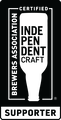MANAGE JOB POSTS
Need to manage your job post on the Missouri Craft Beer Jobs board? Find the post you want to edit and click/tap on the "Manage" button. From the pop-up menu:
All postings expire after 90 days. If the position is still available past 90 days, you can refresh the posting date and continue the listing.
- Select "Cancel" to remove the job post from the public-facing job board and cancel the listing. Careful - you are not able to undo this!
- Select "Edit Listing" to make any changes to your active job post.
- Select "Preview" to see how your job post will look to the public.
All postings expire after 90 days. If the position is still available past 90 days, you can refresh the posting date and continue the listing.
Can’t remember your password? Use the “Request Password” feature above to send a temporary password to the email address associated with your Guild membership.
Send us an email if you are:
Send us an email if you are:
- Experiencing log in issues
- An employee of a Guild member business but don’t have a login